The first thing I do when I sit down to my computer each morning—before I check email or even Facebook—is check my site’s Web stats. Knowing who is visiting my site—and what they’re reading while they’re there isn’t just a way to indulge my voyeuristic side. Here, I uncover valuable information about which of my services are generating the most interest, how people are finding me, and who they are. You can also use the information you find in your stats to help discover what your visitors are most interested in and help them find what they’re looking for.
Google Analytics
Whenever I introduce my clients to Google Analytics, they are simultaneously awed and freaked out. If you aren’t already familiar with Analytics, it is a free service from Google to help you monitor and quantify site traffic. You place a small piece of code in your site’s header, which allows Google to collect information on visitors to your site. And how! The level of detail that you can get about your visitors is kind of astounding. You can pinpoint not only the number of daily visitors, but determine which of those folks are new and which are returning. You see plotted on a map where your visitors are coming from and get estimates on the length of visits and the number of pages browsed per session.
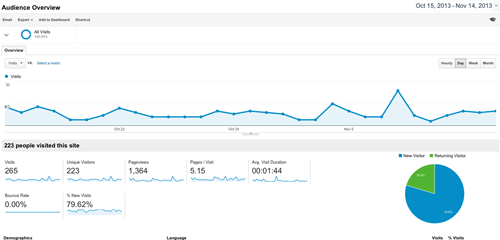
It’s also interesting to find how visitors are viewing your site—which Web browser (and version)—or mobile device. (This always proves to be a good incentive to get your mobile style sheets in shape.) Perhaps most interesting is the fact that you can see the typical flow a visitor takes to different pages in the site.
While all this information is fascinating, what do you do with it? Well, for starters, this information helps you identify the dead ends. For instance, if your goals are to lead visitors to your book pages, are they finding their way there? How are they getting there? Are they following through to read excerpts, and from there are they purchasing?
Choreograph their visits. If you are finding people are getting stuck on a particular page, make sure to add links to other relevant parts of the site. Is there a particularly hot blog post—even from your archives—that is pulling people in? Use that real estate to lead people to other parts of the site that they might not discover otherwise.
No discussion of analytics is complete without also addressing conversions. Google defines conversions as “the completion of an activity on your site that is important to the success of your business.” This can include completing a contact form, subscribing to a newsletter, or completing a purchase. You can use the Analytics interface to set up different goals, and then measure how you are measuring up to those goals over time.
This is just the briefest introduction to Analytics. My suggestion is to start collecting data on your visitors and make a habit of reviewing that information so you can improve the way you market yourself online.
WordPress.com Jetpack
If you are using WordPress, I strongly encourage you to enable the Jetpack stats from WordPress.com in addition to Google Analytics. While Analytics is extremely powerful, site traffic monitoring is still a relatively new science. It makes a lot of sense to cross-reference your statistics with another system to get a more complete picture about your site visitation.
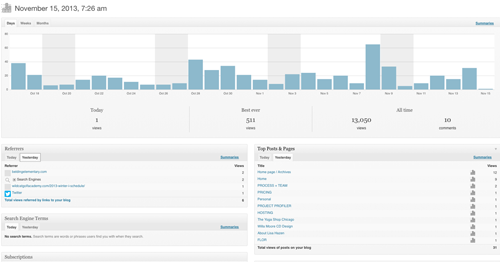
WordPress.com users are probably already familiar with the stats program, which includes concise stats about the things that you are probably already most interested in knowing about your site—top posts and pages, search engine terms, clicks, and referrers. The stats program is now being offered to WordPress.org users as well as part of the free Jetpack plug-in, which runs the analytics in the cloud, so there is no additional load on your server.
When viewing my stats via Jetpack, I tend to compare my allover visitation to my Google Analytics numbers. And then I spend a good amount of time seeing what sites are referring users to my site. This is helpful, because in some instances, my articles have been quoted or retweeted, bringing in new traffic without my prior knowledge. This gives me the opportunity to connect with the referrer (if only to thank them) and hopefully continue to build that relationship.
I also like to see which posts and pages are the most viewed this week—and over time. This gives me an idea of what kind of services and topics there is a demand for. Plus, I get a great look into the search engine terms that are helping users find my site. This gives me a great window into what’s working—and what isn’t—for my SEO.
Stats can give you a nice peek behind the curtain of how people are using your site—information that you can use to make your site even better. Plus, seeing how people connect with your site is a gratifying way to how your work is being consumed online.
Lisa Hazen is a Chicago-based Web Designer specializing in author sites. You can find her on Twitter, Facebook, or the WWW. mailto:[email protected]
